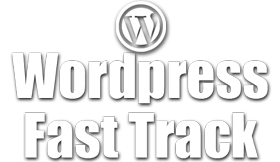
Mastering Wordpress in under 60 minutes
Dear friend,
I'm sure you've heard stories of how many people have used Wordpress to build a Blog, even a broader website, and started generating cash from doing so. With more than 70 million sites now using Wordpress, it quite literally is one of the easiest ways to get started with your own Blog or online business.
I'm sure you've heard stories of how many people have used Wordpress to build a Blog, even a broader website, and started generating cash from doing so. With more than 70 million sites now using Wordpress, it quite literally is one of the easiest ways to get started with your own Blog or online business.
Yes, you can go and get yourself a site, put WordPress - the most popular Blog software for building and running a Blog - on your site , and start blogging or building your own website.
However, if you are completely new at this, you will quickly see that WordPress doesn't look as easy as you thought it was, you can't figure out how to monetize it, and there seem to be lots of things that you need to learn in order to master WordPress.
At some point, you ask yourself or you ask someone else - is there any place, any site, anywhere in particular where you can find all of the tutorial videos for the most common topics about WordPress...
Well there are plenty of resources online but it takes time to wade your way through them to learn what you need to know. Do you really want to waste time doing so?
Well I have great news for you...
Introducing…
Wordpress Fast Track
Mastering Wordpress in under 60 minutes
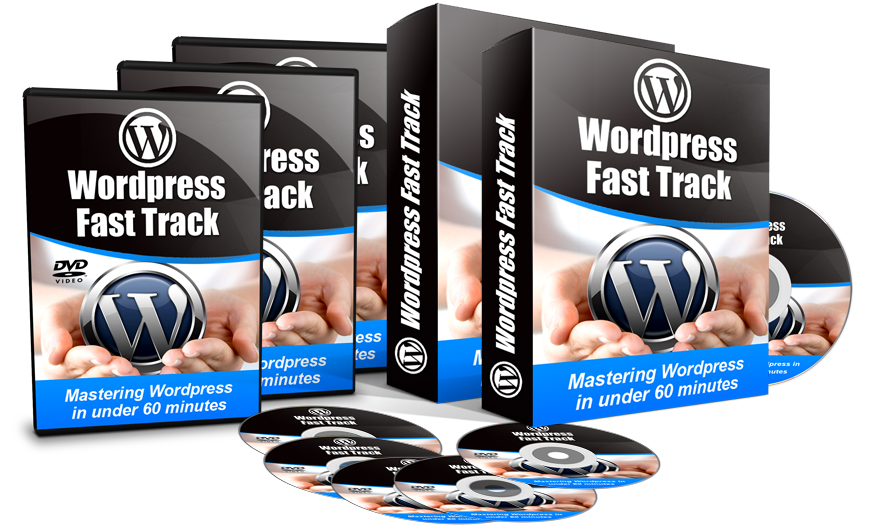
With the 'WordPress Fast Track', you'll get twenty four easy-to-follow video tutorials which will walk you through the various aspects of using WordPress.
These are handy videos you can download to your computer and refer to learn the basics of how to do something in Wordpress or address issues if you run into a problem.
You can also pass these videos to your outsourcers or your staff so that they can help you out with WordPress-related tasks.
Plus, if youare a developer and have an online support desk, you can provide these video tutorials to your customers or clients, therefore helping them out in a more efficient manner!
Before I proceed further, here's the TWENTY FOUR videos that you'll be receiving when you purchase WordPress Fast Track:
 What is WordPress?
What is WordPress? You’ll learn what WordPress is and what it is used for in this video. With this, you’ll know more about WordPress and you’ll have an idea on how to use it for your own needs!
 WordPress.org vs. WordPress.com
WordPress.org vs. WordPress.com This video discusses the differences between WordPress.org and WordPress.com. It also provides the pros and the cons of each so that you can easily decide which of the two is best for your site!
 Logging in to WordPress
Logging in to WordPress This video walks you through the process of logging in to your WordPress site. The steps in this video are easy to follow so that you’ll have an easy time logging in to the admin part of your WordPress site!
 The WordPress Dashboard
The WordPress DashboardThe WordPress Dashboard is the control panel of your WordPress site. This video provides an overview on what the Dashboard is and what can be done with it. You’ll find helpful information about the WordPress Dashboard for your site in this video.
 The WordPress Admin Toolbar
The WordPress Admin Toolbar The WordPress Admin Toolbar has useful shortcuts and functions that you’ll find handy and important. You’ll easily learn what you can do with the WordPress Admin Toolbar in this video!
 Settings
Settings The ‘Settings’ section of your WordPress Dashboard has links to the settings for your WordPress site’s appearance, comments, posts, pages and many more. Information about the ‘Settings’ section and how to change the various settings are discussed in this video.
 Pages and Posts in WordPress
Pages and Posts in WordPress There is a difference between a page and a post in WordPress. In this video, you’ll easily learn when to create a post or a page on your WordPress site!
 Writing a Post in WordPress
Writing a Post in WordPress This video walks you through the steps on writing a post in WordPress. You’ll easily learn how to create a post via WordPress and publish it. You will quickly learn that there are no advanced technical skills or knowledge required!
 Making Links in Posts
Making Links in Posts Links in a post or a page are extremely helpful especially if you want to provide a ‘shortcut’ to your visitors on a certain website or location on the Internet. The steps on how to make a link in this video are simple and easy to follow.
 Inserting Pictures into a Post
Inserting Pictures into a Post
It is a known fact that pictures greatly enhance an article, a post, or a page, whether it is on the Internet or not. In this video, I will show you a step-by-step process on how you can add pictures to your posts in your WordPress site.
 The Media Library
The Media LibraryThe Media Library is where all of the pictures, audio, video and other multimedia that you upload to your WordPress site are stored. This video walks you through the Media Library in your WordPress site. You’ll easily learn through simple steps how to upload pictures to your Media Library as well as viewing the files in the library via its file type.
 Formatting Your Posts
Formatting Your PostsFormatting posts lets you make your posts (and pages) look more interesting visually and it also helps in delivering your message to your website visitors. This video shows you the formatting options for your posts on your WordPress site. You’ll see how easy it is to write and format posts for your WordPress site!
 How to Schedule Your Posts
How to Schedule Your PostsThis tutorial shows you, step by step, how to schedule your posts in WordPress. With this, you can write your posts anytime you want and set those to post on your site at a later time. Now, you won’t need to immediately post what you write!
 Categories and Tags
Categories and TagsThere is a difference between tags and categories in Wordpress. IThis video discusses and explains the difference between using tags and categories.
 Pages in WordPress
Pages in WordPressPages in WordPress are used for content that doesn’t change very often, like the ‘About Me’ or ‘Contact Us’ pages that you see in most sites. With this video, you’ll learn how to create a page for your WordPress site. The steps outlined in this video are easy to follow and simple!
 Page Templates
Page TemplatesThis video provides a step-by-step process on how to use a page template for a page in your WordPress site. The steps are simple and easy to follow.
 WordPress Plugins
WordPress PluginsWordPress plugins are very helpful in various ways and can enhance your site and blogging experience as a whole! This video provides information on free plugins vs. premium/paid plugins, and the dvantage premium plugins have over the free ones.
 Installing Plugins in WordPress
Installing Plugins in WordPressYou’ll see how a plugin is installed to a WordPress site in this tutorial. The step-by-step process is simple and easy enough that no advanced technical knowledge is required to complete it!
 WordPress Themes
WordPress ThemesWordPress themes are used to visually enhance a site made in WordPress. This video provides information on free themes vs. premium/paid themes, and the advantage premium themes have over the free ones.
 Customizing Appearance
Customizing AppearanceThe look of a WordPress site can be customized by changing the settings of the various visual elements of the site. This tutorial shows you how to customize the appearance easily.
 Installing WordPress Themes
Installing WordPress ThemesThis tutorial walks you through the steps of installing themes for your WordPress site. The video includes 2 ways of installing themes, one of which is via the Themes in the WordPress Dashboard and the other is by installing a theme which you have downloaded onto your computer.
 Making a Custom Menu
Making a Custom MenuA custom menu is a list of the links shown in your WordPress site. The steps outlined in this video tutorial are easy to follow and do not require any special technical skill or knowledge.
 Comments in your WordPress site
Comments in your WordPress siteYour website visitors can leave comments in the posts that you have in your WordPress site. This tutorial provides an overview of the ‘comments’ section in your dashboard, plus shows you how you can easily manage the comments posted on your site.
 Users in your Wordpress site
Users in your Wordpress siteThe ‘Users’ section of the Dashboard will be discussed in this video. This tutorial provides easy-to-follow steps on how to add users to your WordPress site plus tips about users and user roles.
** And You Get INSTANT ACCESS to ALL 24 VIDEOS! **
You read that correctly.
You’ll be getting all TWENTY FOUR videos once you make your purchase!
And you can do anything you like with these twenty four tutorial videos!
Here are the benefits of having these amazing WordPress tutorial videos!

 You can use these videos as reference whenever you’re unsure on how to do a certain task in WordPress.
You can use these videos as reference whenever you’re unsure on how to do a certain task in WordPress.
 You can offer these video tutorials to your customers as part of the customer support / technical support that you provide them, thus efficiently providing technical support with minimal effort!
You can offer these video tutorials to your customers as part of the customer support / technical support that you provide them, thus efficiently providing technical support with minimal effort!
 You can create a video course of your own using the things that you’ve learned in this video.
You can create a video course of your own using the things that you’ve learned in this video.
 You can offer these online video tutorials to your customers.
You can offer these online video tutorials to your customers.  You can pass these videos on to your outsourcers or freelancers or employees so that they can help you with WordPress-related tasks while you go ahead and concentrate on the more important stuff regarding your business!
You can pass these videos on to your outsourcers or freelancers or employees so that they can help you with WordPress-related tasks while you go ahead and concentrate on the more important stuff regarding your business!
YOUR SATISFACTION GUARANTEED
You read that RIGHT! Rest assured that your satisfaction is guaranteed through our no-nonsense, zero-risk, win-win 100% money-back guarantee.
Please don’t buy if you feel like you’re not purchasing something that is worth your money’s value tenfold.
If you aren't satisfied with your purchase for ANY reason at all, just get in touch with me within 30 days from the time of the purchase and I'll give you a 100% refund.

So click the order button now!
Price - US$27.00
REMEMBER: This video training is not delivered online. Rather, you get to download the 24 videos and can use them anyway you want (and as often as you want) without paying anything extra.
To Your Success,
George Notaras
Contact Us | Privacy Policy | Disclaimer | Terms and Conditions | Home
Copyright (c) 2015. All Rights Reserved.
